Git – setting up a remote repository and doing an initial push
There is a great deal of documentation and many posts on Git out there, so this is more of a note to self as I keep forgetting the steps needed to set up a remote repository and doing an initial “push”.
这里记录一下push远程仓库所需要的步骤:
So, firstly setup the remote repository:
首先设置远程仓库:
ssh [email protected] mkdir my_project.git cd my_project.git git init --bare git update-server-info # If planning to serve via HTTP exit
On local machine:
本地机器:
cd my_project git init git add * git commit -m "My initial commit message" git remote add origin [email protected]:my_project.git git push -u origin master
Done!
完成!
Team members can now clone and track the remote repository using the following:
其他团队成员直接克隆远程仓库内容即可:
git clone [email protected]:my_project.git cd my_project
Bonus
To have your terminal prompt display what branch you are currently on in green, add the following to your ~/.bash_profile (I have my current directory displayed in cyan):
function git-branch-name { git symbolic-ref HEAD 2>/dev/null | cut -d"/" -f 3 } function git-branch-prompt { local branch=`git-branch-name` if [ $branch ]; then printf " [%s]" $branch; fi } PS1="[email protected]h [�33[0;36m]W[�33[0m][�33[0;32m]$(git-branch-prompt)[�33[0m] $ "




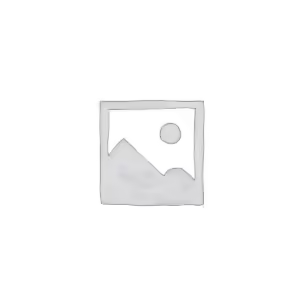
评论已关闭