MacBook MacOS 的?Filezilla FTP/SFTP ?链接服务器显示错误:421:too many connections
Response: 421 Too many connections (8) from this IP Error: Could not connect to server
显示链接过多的错误,现在贴出解决方法:
- Open FileZilla.打开FileZilla
- Access the Site Manager. 打开站点管理
- Click on Transfer Settings tab 点击传输设置标签
- Check the box for Limit number of simultaneous connections, and set the Maximum number of connections to 10 or more. 点击传输设置的数量,修改到10,或者更多
- Click the OK button. Now when you are using FileZilla, it will not allow you to go over your limitation of 8 simultaneous FTP connections. 点击OK按钮,现在重新连接即可。




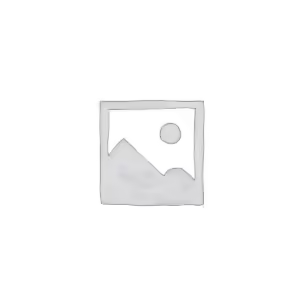

评论已关闭